Cannot download language pack “en” Prestashop language Pack Installation error issue
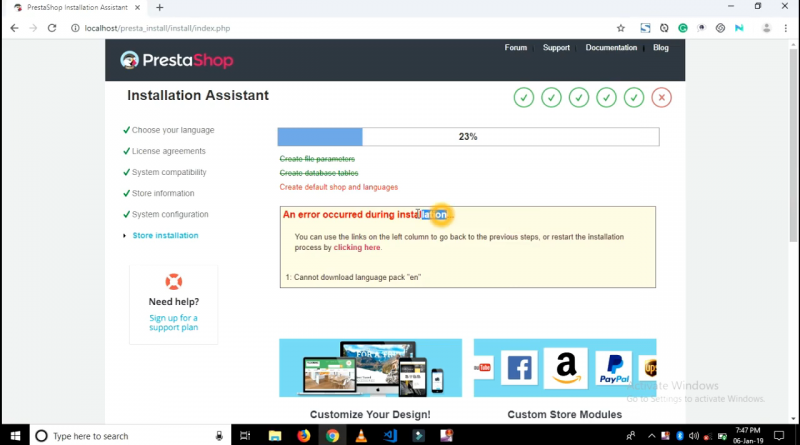
In this Tutorial, we will find the solution to the PrestaShop installation error issue. There is no problem to install en or other language packs. We just need to follow some basic steps to fix this issue.
So let’s start :
If you are new to Prestashop, then I would like to suggest to you that you must first read the official documentation of the Prestashop website.
Before installing Prestashop it is necessary to check the System compatibility as well as its environment to install Prestashop properly. You also need to install some PHP libraries accordingly. Link of Official documentation to the installation of Prestashop here.
Step 1)
First of all Open your main directory of the project folder then finds out the install folder here your will see install.php file open it. As seen below the picture :
Go to root_directory->src->PrestaShopBundle->Install->Install.php
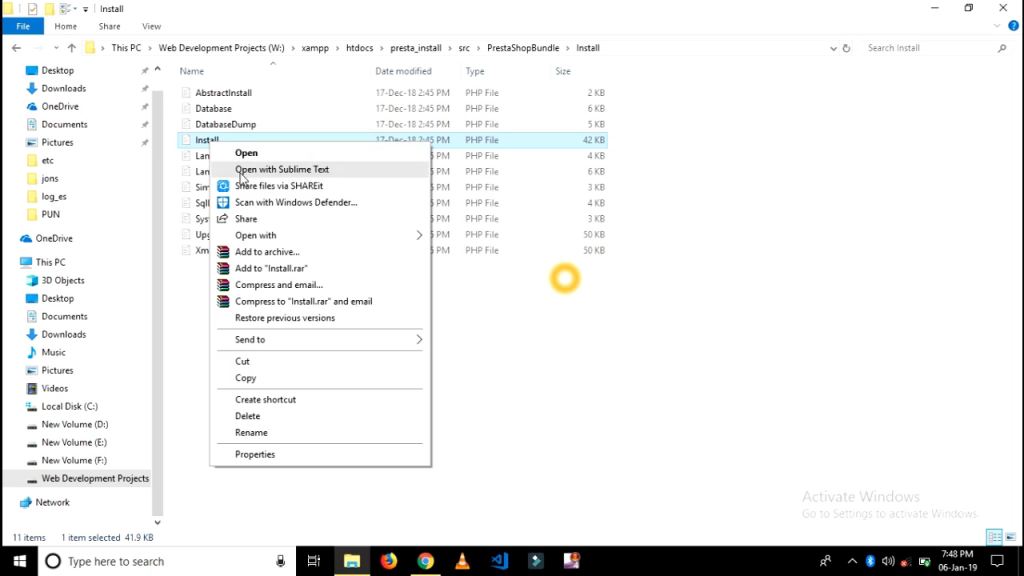
Step 2)
Now in this file, you need to find out the code of language pack which is raising the issue at installation time. After that, you need to comment out those lines but be careful about commenting the code wrong line code may break your installation of Prestashop got it. Please see the below screenshot:

Step 3)
Now go back to your installation page where you left then restart the installation process. It will initiate the installation process again and proceed to install it. As seen below screenshot.
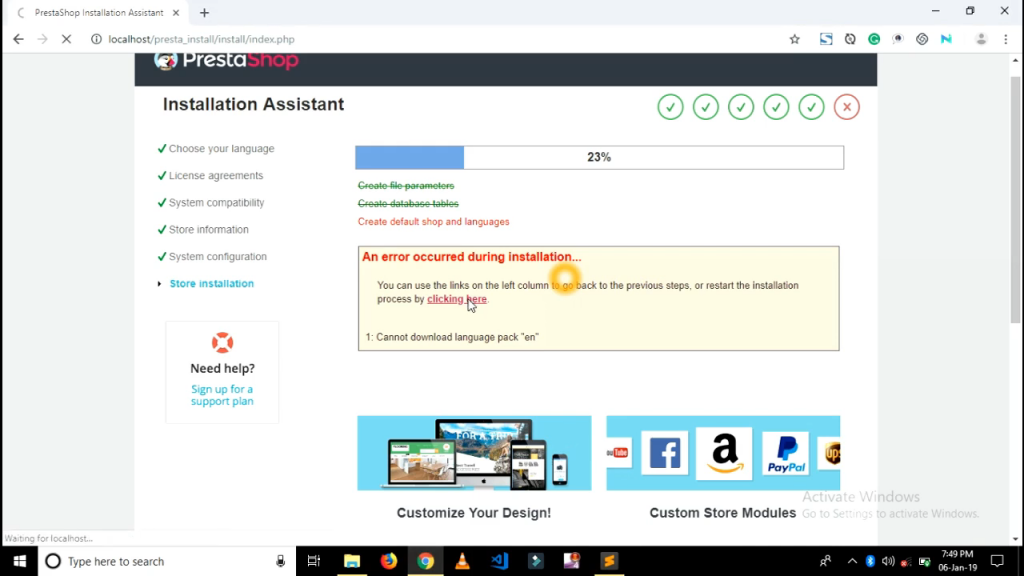
It will take a few minutes to complete the process after processing the installation you can see that your Prestashop installed successfully.
Youtube Video Url Link
Cannot download language pack “en” Prestashop language Pack Installation error issue
Quick Note: Hey! If this method really saves your time please comment down below. Or if you have any query please comment on it.